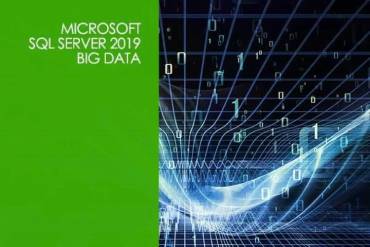Master Data Analysis with Microsoft SQL Server 2019
Elevate your data analysis skills through our course, “Microsoft SQL Server 2019 – Introduction to Data Analysis.” This comprehensive program offers a holistic understanding of essential data analyst responsibilities, encompassing model creation, visualization techniques, and information assessment using Power BI. Moreover, delve into the art of accessing diverse data sources – both relational and non-relational – and mastering effective processing techniques. Strengthen your data prowess today!
Enhance Your Skill Set. Elevate Business Intelligence. Embark on Data Analytics.
Uncover the world of data analysis through this comprehensive course. Dive into the roles and functions that define a data analyst’s realm. Learn a diverse array of methods and best practices aligning with both business and technical requisites. Develop expertise in modeling, visualization, and data analysis using tools like Power BI and Microsoft Analysis Services.
This course is your gateway to mastering data analytics. Navigate through the intricacies of accessing and processing data from an array of sources, be it relational or non-relational. Safeguard your insights with robust security measures across the Power BI spectrum, including datasets and groups. Gain the prowess to effectively manage and deploy reports and dashboards for seamless sharing and content distribution.
Unveil the realm of paginated reports within the Power BI service, seamlessly integrating them into your workspace. Power BI, a member of the Power Platform, offers a holistic solution. Discover how Power Apps, another vital component, empowers everyone to build and utilize apps that seamlessly connect with business data.
Experience the Power Apps visual, enabling contextual data transmission to canvas apps. Witness real-time updates within your report as changes occur. Empower app users to glean business insights and enact actions directly from their Power BI reports and dashboards. This course transcends boundaries, equipping you with the skills needed for contemporary data analysis challenges.
optimaAdmin
Agile Project Expert